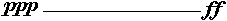The Dynamics Section
There are dynamic symbols ranging from ffff to pppp, plus “special” dynamic symbols such as sforzando, fortepiano, etc.
By selecting a dynamic symbol and clicking the “+” and “-” buttons on the extended toolbar, you can quickly edit dynamics in the score.
Use this feature to step between pppp, pp, p, mp, mf, f, ff, fff, and ffff.
You can also right-click on a symbol and select “One up” or “One down” on the context menu.
As above, these commands can be used to step between pppp, pp, p, mp, mf, f, ff, fff, and ffff.
To change the size of a dynamic symbol, right-click on it and in the context menu, select an option from the Size submenu.
In the Line/Trill section you can find a line symbol which allows you to create the following type of change in dynamics: