Output Section
This section contains output settings, such as the output level, a bypass function for the internal global limiter, and sample export controls and settings.
Output Level Settings

- Level meter
-
The level meter shows the current level. The most recent peak value is displayed in the value field on the right. To reset the peak value, click the field.

- Main Level
-
The Main Level dial allows you to set the main output level of the plug-in.
- Bypass Limiter
-
Backbone features an integrated limiter that prevents the output level of the plug-in to exceed 0 dB. Click Bypass Limiter to deactivate the integrated limiter, for example, to use a limiter in your host application.
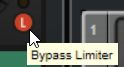
Export Section
The export controls allow you to export the sound of Backbone as a sample.

- Export
-
Allows you to specify a name and location and to export the current sample.
- Export Settings
-
Opens a pane where you can make additional export settings, specify a folder for the exported files, and export the current sample.
- Drag icon
-
Drag Sample to Export allows you to export a sample by dragging it onto a track in your DAW, a folder in your system, or another layer within Backbone. The exported file gets the name of the program, followed by a number that increments with each export. The folder in which the file is saved and the way the sample is rendered depend on the settings in the Export Settings pane.