Delete Markers Dialog
In this dialog, you can define which markers to delete by selecting marker types and conditions.
-
To open the Delete Markers dialog, open the Markers window and select .
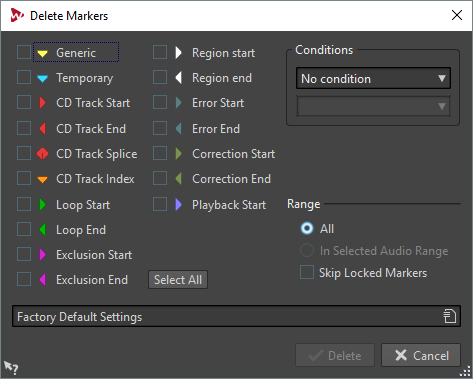
- Marker types
-
Allows you to select the marker types to delete.
- Conditions
-
Allows you to select a condition that has to be met for markers to be deleted. For example, Marker Name Must Contain This Text.
- Select All
-
Selects/deselects all marker types.
- Range – All
-
Select this if you want to delete all markers.
- Range – In Selected Audio Range
-
Select this if you want to delete all markers in the selected time range.
- Range – Skip Locked Markers
-
If this option is activated, locked markers are not deleted.