Convert Marker Types Dialog
In this dialog, you can convert marker types.
-
To open the Convert Marker Types dialog, open the Markers window and select .
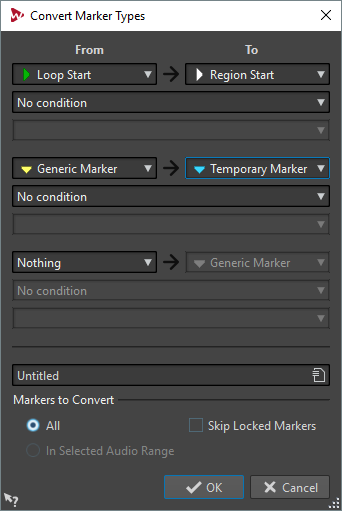
- From
-
Specifies the source marker type.
- To
-
Specifies the target marker type.
- Conditions pop-up menu
-
Allows you to specify conditions for the conversion. Select an option and enter a text in the text field below.
- Markers to Convert – All
-
Converts all markers.
- Markers to Convert – In Selected Audio Range
-
Converts only markers of the selected audio range.
- Markers to Convert – Skip Locked Markers
-
Excludes locked markers from the conversion.