Default Marker Names Dialog
In this dialog, you can specify the default marker names.
-
To open the Default Marker Names dialog, open the Markers window and select .
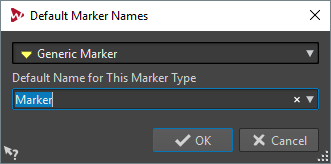
- Marker type
-
Lets you select the type of marker for which you want to specify the default name.
- Default Name for This Marker Type
-
Lets you specify the default name for the selected marker type.