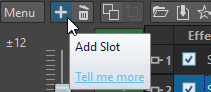Adding Effects Via the Effects Window
Procedure
Result
The selected effect opens in a window.
Note
You can add effects during playback. However, if you add an effect with a latency larger than zero, it is better to stop and restart playback to avoid timing discrepancies. In addition, a small number of VST plug-ins may change its latency depending on the parameter settings. If that is the case, make sure to stop and restart playback after the latency is changed.