Audio Cue Point Detection
Both in the Audio Editor and in the Audio Montage window, when you select audio by dragging, WaveLab Pro assists you by automatically identifying suitable start and end points for audio segments, which are referred to as Audio Cue Points.
Audio Cue Points are markers that indicate the beginning and the end of audio signals. The start points (1) are also knows as “transients”, and the end points (2) as “releases”.
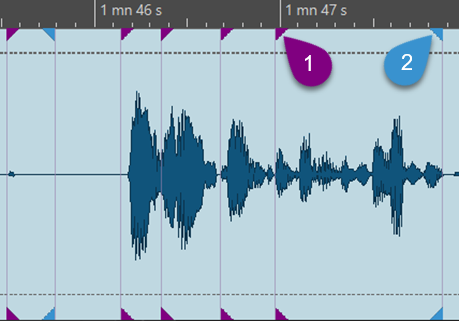
In the Audio Editor, the Audio Cue Points are displayed in the Waveform view only.
The audio cue point detection generally identifies and displays more transients than release points. The reason for this is that, due to the nature of sound, the detection of transients is more reliable than the detection of releases. For example, for sounds that fade away more slowly than they increase in volume at the beginning, identifying the end point is a rather subjective matter. In addition to this, an end point often coincides with the next transient.