Selecting Channels in Audio Files
In the Audio Editor, you can apply an operation to one channel only or to the entire stereo material.
Choices
-
Which channel is selected when you click in the wave window depends on where you click.
The edit cursor shows which channel is selected. The mouse pointer indicates which channel will be affected.
-
To select the left channel, click the upper half of the left channel.
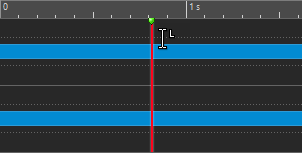
-
To select both channels, click the middle area between the left and the right channel.
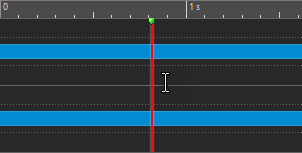
-
To select the right channel, click the lower half of the right channel.
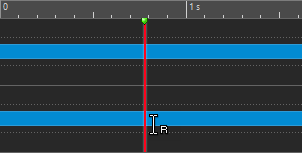
-
-
To toggle between selecting all channels and selecting individual channels when you click the wave window, click Toggle Channel Selection Mode to the left of the timeline.
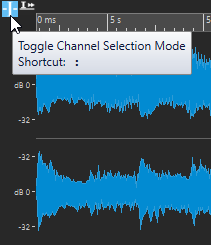
- To move the edit cursor to the next/previous channel, press Tab or Tab-Shift.