Playing Back Focused Audio Channels
During playback, you can switch between playing back the left/right, mid/side, channel clusters of multichannel audio files, or both audio channels.
Procedure
-
In the Audio Editor, activate Play Back Focused Audio Channels.
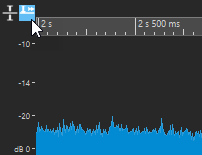 Note
NoteIf you are using the Play Back Focused Audio Channels option for multichannel audio files, the Mute and Solo buttons are not available.
- Start playback.
-
To switch playback between the different audio channels, do one of the following:
-
To play back the left or mid audio channel, click the upper area of the level ruler.
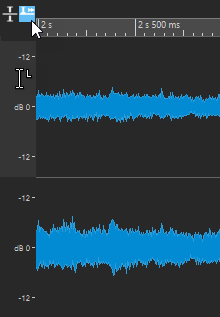
Figure 1. Cursor position for playing back the left audio channel -
To play back the right or side audio channel, click the lower area of the level ruler.
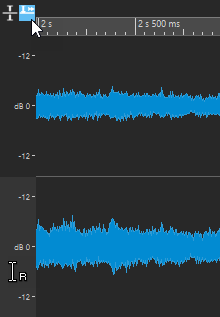
Figure 2. Cursor position for playing back the right audio channel -
To play back both audio channels, click the middle area of the level ruler.
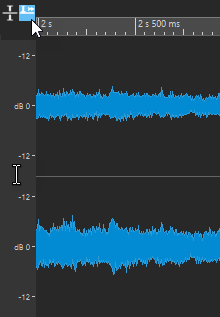
Figure 3. Cursor position for playing back the left and right audio channels -
To play back a channel cluster of a multichannel audio file, click the channel control area of the channel cluster.
-
To circle through the audio channels via key commands, press Tab or Tab-Shift.
-