Info Line
The info line at the bottom of the Audio Montage window shows what happens when you click the mouse button with or without modifier keys, depending on the cursor position.
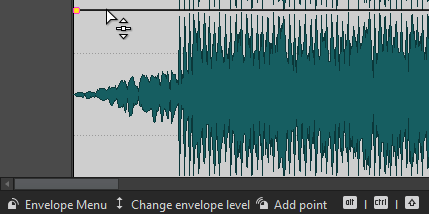
The following symbols are used on the info line:
- Single-click
-

Indicates what happens when you click.
- Double-click
-

Indicates what happens when you double-click.
- Right-click
-

Indicates that you can right-click to display a menu. The name of the menu is displayed to the right of the symbol.
- Ctrl/Cmd-click
-

Indicates that you can Ctrl/Cmd-click for an additional function.
- Alt-click
-

Indicates that you can Alt-click for an additional function.
- Shift-click
-

Indicates that you can Shift-click for an additional function.
- Drag up/down
-

Indicates what happens when you click and drag up or down.
- Drag left/right
-

Indicates what happens when you click and drag left or right.
- Drag in any direction
-

Indicates what happens when you click and drag an item in any direction within the audio montage.
- Drag out of the audio montage
-

Indicates what happens when you click and drag an item out of the audio montage.
- Moving/Resizing clips or changing envelope values
-

This indicates that you are moving or resizing clips, or changing envelope values, for example.
- Combined modifier keys
-

Indicates that you can use combined modifier keys.