Ducker Settings for Track Ducking
The Ducker settings allow you to make settings for the ducking effect for tracks.
-
To open the Ducker settings, activate Ducker On/Off in the track control area and click Ducker Settings.
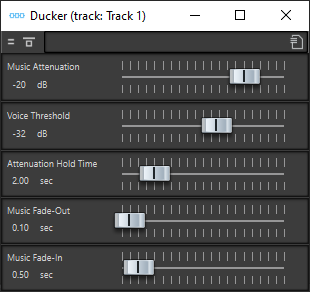
- Bypass Effect
-
If this option is activated, the Ducker is bypassed during playback.
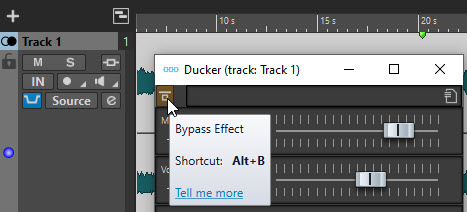
- Presets
-
Allows you to save and load ducking presets.
- Music Attenuation
-
Allows you to specify the level reduction that is applied to the music track (carrier).
- Voice Threshold
-
Allows you to set the level threshold of the voice track (modulator) that triggers ducking. If the level of the voice track exceeds the threshold, the level of the music track (carrier) is lowered.
- Attenuation Hold Time
-
When the level of the voice track falls below the set voice threshold, the Attenuation Hold Time determines how long the level of the carrier track stays reduced before it starts rising to its original level again.
- Music Fade-Out
-
Determines the time it takes for the music level to change from 0 dB to the set Music Attenuation level.
- Music Fade-In
-
Determines the time after which the level rises to the original level when the level of the voice track (modulator) falls below the set Voice Threshold and after the specified Attenuation Hold Time.