Effects Page
This page allows you to add a delay and a reverb effect to your sound. The delay effect is available separately for the piano layer and for the texture layer, to create the perfect room effects for the different sounds. Finally, you can add a reverb effect that is applied to both layers, that is, to the overall sound of the instrument.
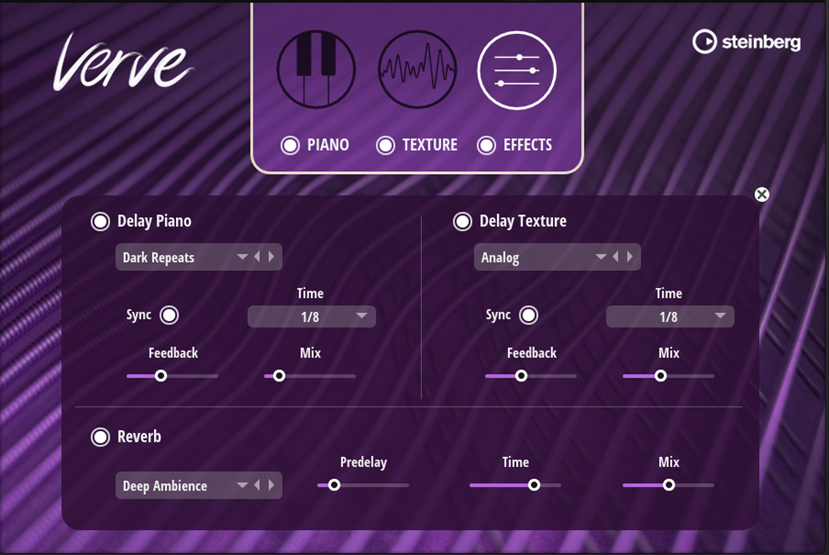
Delay (Piano/Texture)
This effect produces delays with adjustable time and feedback.
- On/Off
-
Activates/Deactivates the effect.
- Select Type
-
Allows you to select a delay preset.
- Sync
-
Activate Sync to synchronize the delay time to the host tempo. If Sync is activated, the time is set as a note value.
NoteThe maximum delay time is 5000 ms. If the note length exceeds this value, it is automatically shortened.
- Time
-
Sets the overall time for the left and right delay in milliseconds.
- Feedback
-
Sets the overall amount of feedback for the left and right delay. Feedback means the output of the delay is fed back to its input. At a setting of 0 %, you hear only one echo. At a setting of 100 %, the echoes repeat endlessly.
- Mix
-
Sets the ratio between the dry and the wet signal.
Reverb
- Select Type
-
Allows you to select a reverb preset.
- Predelay
-
Determines how much time passes before the reverb is applied. This allows you to simulate larger rooms by increasing the time it takes for the first reflections to reach the listener.
- Time
-
Controls the overall reverb time of the tail. The higher this value, the longer the reverb tail will decay. At a setting of 100 %, the reverb time is infinitely long.
- Mix
-
Sets the ratio between the dry and the wet signal.