Texture Page
On this page, you can add and shape the texture layer of the sound.
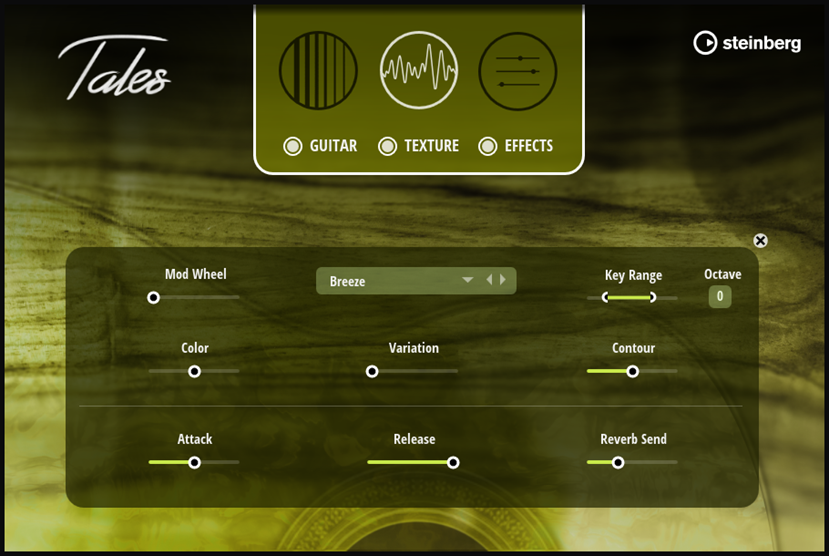
- Mod Wheel
-
Allows you to control the level of the texture layer using the modulation wheel.
-
With the control set all the way to the left, the modulation wheel does not affect the texture level.
-
With the control set all the way to the right, the level is controlled entirely by the modulation wheel.
-
- Select Texture
-
Allows you to select a texture preset. Tales comes with numerous presets of different types. We recommend that you try out some of them to get a sense of their impact and of the sounds they allow you to create.
- Key Range
-
Allows you to set the key range for the texture layer. The maximum range corresponds to the range of the guitar part, from C1 to C6.
- Color
-
Adjusts the brightness of the texture sound.
-
The farther you turn the control to the left, the warmer and darker the sound. The farther you turn the control to the right, the brighter and more focused on the high frequencies the sound.
-
- Variation
-
Allows you to add more liveliness to the sound.
NoteThe effect of this parameter varies with the selected texture presets.
- Contour
-
Determines the amount of filtering of the sound.
-
The farther you turn the control to the left, the darker the sound. The farther you turn the control to the right, the brighter the sound.
NoteThe effect of this parameter varies with the selected texture presets.
-
- Attack
-
Adjusts the attack time of the texture sound.
- Release
-
Adjusts the release time of the texture sound.
- Reverb Send
-
Determines the level of the texture sound that is sent to the reverb effect.