Guitar Page
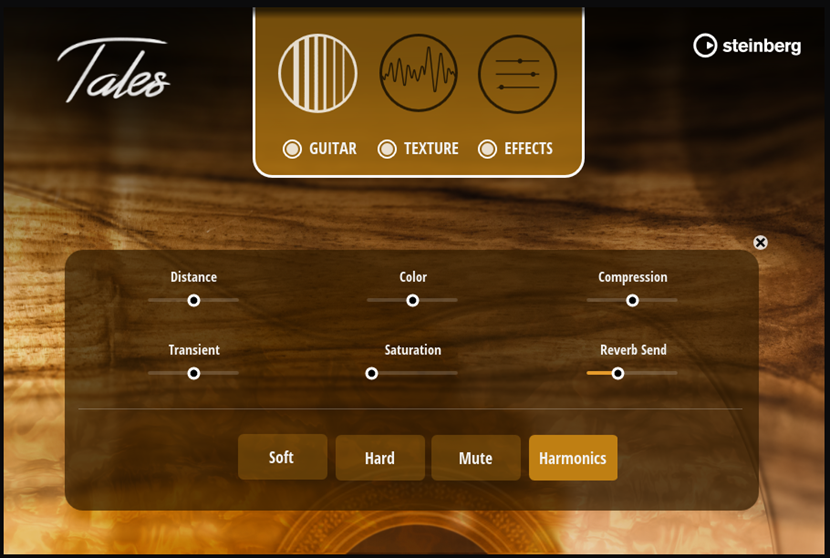
- Distance
-
Blends between the close and the room microphone systems that were used for recording.
-
With the control set all the way to the left, you only hear the close and direct sound.
-
With the control in the center position, you get a mix of the close and the room signals.
-
The farther you turn the control to the right, the weaker the close sound and the more prominent the room microphones.
-
- Color
-
Adjusts the brightness of the guitar sound.
-
The farther you turn the control to the left, the warmer and darker the sound. The farther you turn the control to the right, the brighter and more focused on the high frequencies the sound.
-
- Compression
-
Adds compression to the sound.
-
With the control set all the way to the left, the compressor lets the attack through, which results in a harder transient sound.
-
With the control in the center position, no compression is applied.
-
With the control set all the way to the right, the transient is compressed heavily, making the guitar sound softer and more sustaining.
-
- Transient
-
Allows you to reduce or increase the level of the pluck noise in the attack phase.
- Saturation
-
Allows you to add a saturation effect to enrich the sonic part of the guitar samples with additional harmonics.
- Reverb Send
-
Allows you to adjust the level of the guitar sound that is sent to the reverb effect.
Articulations
With the four controls at the bottom, you can select one of the four available articulations: Soft, Hard, Mute, or Harmonics.