Global Track Controls
The global track controls above the track list allows you to manage the tracks in the track list.
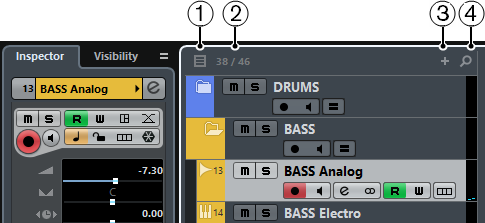
-
Filter Track Types
Allows you to determine which track types are shown in the track list.
-
Number of Visible Tracks
Displays how many tracks are hidden. Click this, to show all tracks that are filtered out with the Track Visibility.
NoteIf the track was outside the view or hidden, it is now shown. Tracks that are hidden using Filter Track Types are not shown.
Add Track
Allows you to add tracks to the track list.
-
Find Tracks
Allows you to find and select a specific track in the track list.