Transfer Status
Transfer of network data always is performed in the background. If you want to check on the progress of your transfer processes, you can open the Transfer Status window by pulling down the Network menu and selecting “Transfer Status…”.
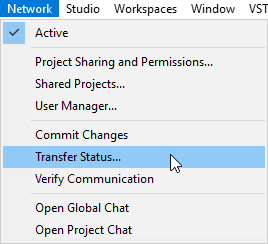
As you upload or download project data, the Transfer Status window displays progress bars for every track in the project. The Transfer Status window features Cancel buttons for each of the transfer operations. Use these to stop any transfer operation.