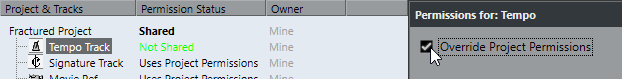Setting Up Permissions for Separate Tracks
You can specify read and write permissions separately for each track in the project.
Procedure
Result
The separate track permissions are set up. You can also set up separate track permissions in the Network section of the Inspector.
Note
Permission settings for separate tracks are not saved in a permission preset.