Export Options
The Export Options dialog allows you to specify which marker tracks are exported and how the files are encoded.
-
To open the Export Options dialog, select .
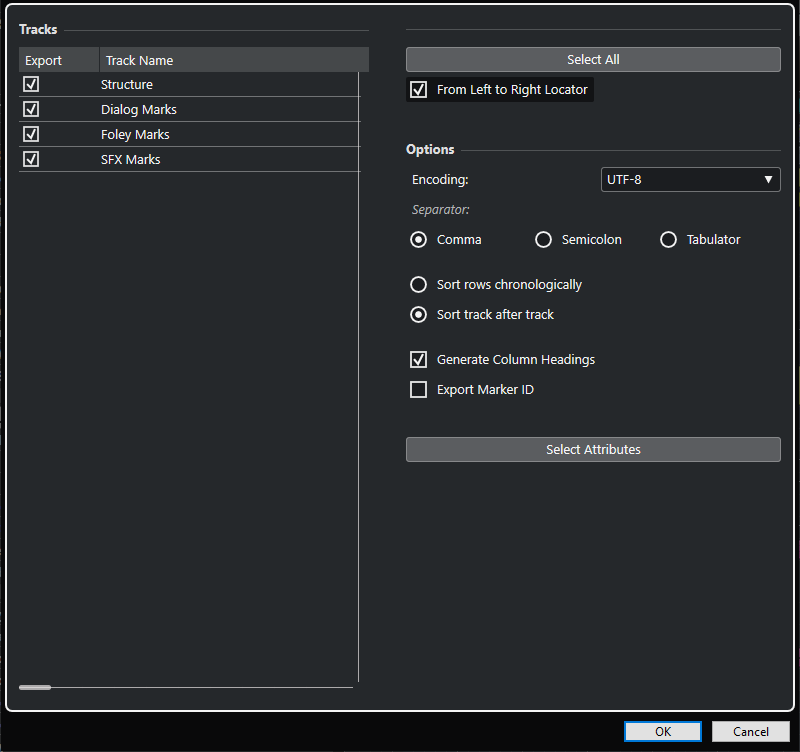
- Export column
-
Allows you to activate the tracks that you want to export.
- Select All
-
Allows you to activate all tracks for export.
- Encoding
-
Allows you to select an encoding format for the CSV file.
- Separator
-
Allows you to specify the kind of separator used in the CSV file.
- Sort rows chronologically
-
Activate this if you want to sort the markers according to their position on the timeline.
- Sort track after track
-
Activate this if you want to sort the markers by their track name.
- Generate Column Headings
-
Activate this if you want to generate column headings.
- Export Marker ID
-
Activate this if you want to export the marker ID.
- Select Attributes
-
Allows you to open the CSV Export - Attribute Selection dialog where you can specify which marker attributes you want to export.