Program Table
The Program Table lists all programs that are loaded in HALion.
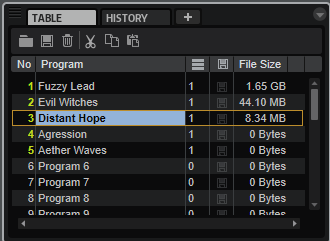
The Program Table contains the following columns:
- Program Number
-
Displays the program number.
The first 128 entries of the Program Table correspond to the 128 MIDI program change numbers. You can load these programs into the Slot Rack by sending MIDI program change messages on the slot’s MIDI channel.
Programs that are loaded into the Slot Rack are shown with a yellow number.
To assign a program to another MIDI program change number, you can drag it to the corresponding list position. If another program already occupies this position, the two programs change places.
- Program Name
-
Shows the program name. You can edit the name here.
- Used
-
Displays in how many slots in the Slot Rack the program is loaded.
- Preload
-
Indicates if the samples of a program are preloaded. This allows for faster MIDI program change.
-
To activate the preload for a program, click the corresponding icon in the Preload column so that it lights up, or right-click in the Preload field, and activate Always Preload Program.
-
- File Size
-
Displays the size of the program, with all its samples, as it is stored on the hard disk.