VST Bass Amp
This bass amplifier comes with six different amplifier emulations and four different speaker cabinet emulations that you can freely combine.

You can select your amplifier/cabinet combination using the Amp Model and Speaker Model pop-up menus.
- Amp Model
-
The amplifiers available on the Amp Model pop-up menu are modeled on real-life amplifiers. Each amp features settings typical for bass recording, such as gain, equalizers, and master volume. The sound-related parameters bass, low mid, high mid, and treble have a significant impact on the overall character and sound of the corresponding amp.
-
Valve Amp 300 is a famous tube amplifier from the 70s. It is suitable for rock playing styles.
-
Greyhound is well known for its typical growl. It is suitable for several playing styles.
-
Green T is a classic amplifier from the 80s. It is suitable for funk and rock playing styles.
-
Paradise is an amplifier from the 90s with a hifi-like clear tone that makes it applicable for several styles.
-
Tweed is a classic vintage amplifier from the 50s with a characterful and bright tone.
-
iTech is a modern amplifier with a universal sound.
-
- Speaker Model
-
The cabinets available on the Speaker Model pop-up menu simulate real-life combo boxes or speakers.
-
4x10 emulates four 10" speakers. These speakers provide a punchy, clear sound that is suitable for “slap” bass and regular playing styles.
-
8x10 emulates the sound of eight 10" speakers.
-
4x12 emulates the sound of four 12" speakers. These speakers provide a mellow and full sound, making them a good choice between 10" and 15" speakers.
-
1x15 emulates the sound of a 15" speaker. These speakers provide more low frequencies, compared to the other models. They are suitable for rock and vintage-oriented styles.
-
- Shape 1/Shape 2
-
Offer predefined tone shaping.
- Gain
-
Sets the amount of boost for the amp.
- Bass
-
Allows you to raise or lower the low frequency part of the signal.
- Low Middle Frequency
-
Allows you to raise or lower the low-mid frequency part of the signal.
- Low Middle Gain
-
Sets the amount of boost for the low-mid frequency part of the signal.
- High Middle Frequency
-
Allows you to raise or lower the high-mid frequency part of the signal.
- High Middle Gain
-
Sets the amount of boost for the high-mid frequency part of the signal.
- Treble
-
Allows you to raise or lower the high frequency part of the signal.
- Microphone Mix
-
Set this control entirely to the left or right to use either microphone 1 or microphone 2, or choose a position in between to blend the two types together.
- Microphone 1 Type/Microphone 2 Type
-
On these pop-up menus, you can choose from different microphone types.
-
57 is a dynamic microphone with cardioid pickup pattern.
-
121 is a ribbon microphone with figure-8 pattern.
-
409 is a dynamic microphone with supercardioid pickup pattern.
-
421 is a dynamic microphone with cardioid polar pattern.
-
545 is a dynamic microphone with cardioid pattern that minimizes feedback.
-
5 is a dynamic microphone with cardioid pickup pattern.
-
30 is a reference and measurement microphone with omnidirectional polar pattern.
-
87 is a condenser microphone with omnidirectional pattern.
-
- Microphone Position
-
Allows you to choose between off-axis and on-axis microphone positions at three different distances from the speaker.
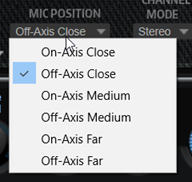
- Channel Mode
-
Allows you to select the channel configuration for the effect.
- Output Level
-
Sets the overall output level of the effect.
