REVerence
REVerence is a convolution tool that allows you to apply room characteristics (reverb) to the audio.

By recording an impulse in a room, you capture the characteristics of this room. Convolution superimposes these characteristics on the sound. The result is a very authentic reverb.
Included with this effect is a collection of high-quality reverb impulse responses, but you can also import your own files. The selected impulse response determines the basic sound character of the reverb.
- Import Impulse Response Pop-up Menu
-
This menu allows you to load, import, rename, and delete your own impulse response files. If you load a file, it becomes available in your current program. If you import a file, it is added to the impulse response subpresets and becomes globally available.
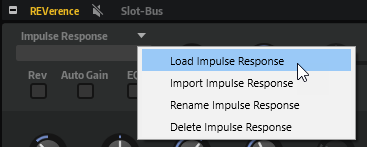
-
Load Impulse Response allows you to browse to and select an impulse response file and load it. The supported formats are .wav and .aiff.
NoteOn saving a program, multi preset, or a project, the reference path to the original impulse response file is saved, too.
-
Import Impulse Response allows you to import one or multiple impulse response files.
This creates a subpreset for each impulse response file in the user subpreset folder: Documents\Steinberg\HALion\Sub Presets\IRPresets\Imported. The sample files themselves are copied to the folder “IRSamples” within the subpreset folder. The new subpresets are available on the Imported submenu in the impulse response loader, like the factory content.
-
Rename Impulse Response allows you to rename the impulse response subpreset.
If you rename a subpreset, the name of the associated sample file is modified accordingly.
Delete Impulse Response deletes the impulse response subpreset and the associated sample file.
-
- Impulse Response Loader
-
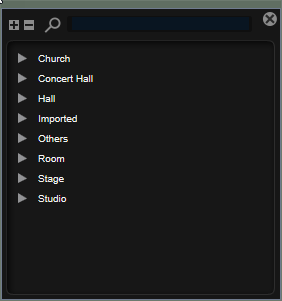
The loader contains the factory impulse responses and the impulse response files that you imported.
- Reverse
-
Reverses the impulse response.
- Auto Gain
-
Normalizes the level of the impulse response files.
If you work with impulse response files that vary greatly in level, activate Auto Gain to ensure that the dry/wet mix sounds as expected.
- Equalizer
-
Activates the built-in three-band equalizer.
- Predelay
-
Determines the amount of time between the dry signal and the onset of the reverb. With higher Predelay values, you can simulate larger rooms.
- Time
-
Controls the reverb time. With a setting of 100%, the impulse response is applied with its original length maintained.
- Size
-
Scales the size of the simulated room. With a setting of 100%, the impulse response is applied as recorded in the original room.
- Level
-
Adjusts the level of the impulse response.
- Equalizer
-
Activates the built-in three-band equalizer.
- ER/Tail Split
-
Sets the split point between the early reflections and the reverb tail.
- ER/Tail Mix
-
Sets the balance between the early reflections and the reverb tail. With a setting of 50% the early reflections and the tail have the same volume level. Settings below 50% raise the early reflections and lower the tail. As a result, the sound source moves towards the front of the room. Settings above 50% raise the tail and lower the early reflections. As a result, the sound source moves towards the back of the room.