Oscilloscope
This effect allows you to visualize the input signal.
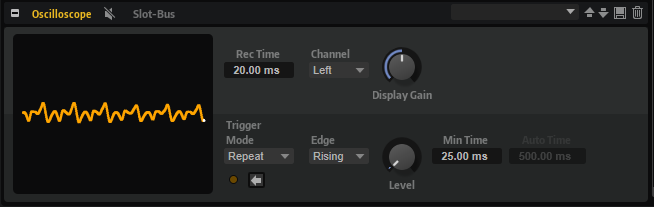
Display Settings
The top row of controls determines what is shown in the display on the left.
- Record Time
-
Specifies the time that is recorded and visualized.
- Channel
-
Allows you to choose the left channel, the right channel, or the sum of the two channels for display.
- Display Gain
-
Allows you to adjust the displayed level.
Trigger Settings
The Trigger settings allow you to specify when the oscilloscope starts recording. You can specify the Trigger Level, specify whether this level must be reached from above or below, determine the Minimum Trigger Time between two recordings, and select one of three trigger modes.
- Trigger Mode
-
-
Repeat triggers the recording every time the trigger conditions are met.
-
Auto works like Repeat, but automatically triggers the recording after 500 ms if the trigger conditions have not been met in this period of time. This usually resets the display to a zero line.
-
Single triggers the recording when the trigger conditions are met and stops after the specified Record Time. Afterwards, the display freezes.
-
- Edge
-
Specifies the direction in which the signal has to pass the Trigger Level to trigger the recording:
-
Select Rising to trigger the recording when the rising signal passes the Trigger Level.
-
Select Falling to trigger the recording when the falling signal passes the Trigger Level.
-
Select Any to trigger the recording whenever the signal passes the Trigger Level.
-
Select Off to always trigger the recording after the Minimum Trigger Time.
-
- Trigger Level
-
Specifies the level at which the recording starts.
- Minimum Trigger Time
-
Specifies the minimum time between two triggers. This can be used to optimize the visualization of complex periodic signals.
- Reset Trigger (Single)/Force Trigger
-
Resets the trigger in Single mode and forces a trigger in Repeat mode.