Key Commands Dialog
The Key Commands dialog allows you to view and edit key commands for the main menus and functions in HALion.
To open the Key Commands dialog, open the Options Editor, and click the Key Commands button in the Edit section.
The commands are arranged in a hierarchical folder structure on the left. When you open a category folder, the items and functions are displayed with their currently assigned key commands.
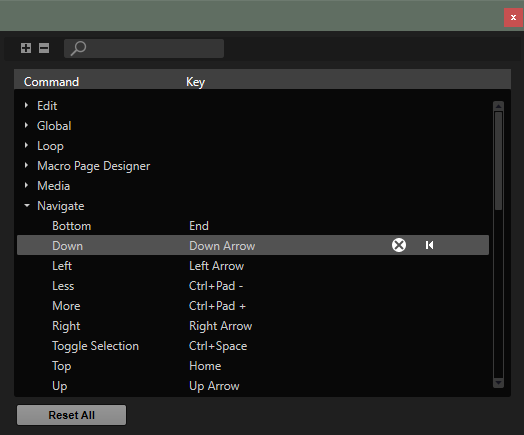
-
To set up a key command, select the function in the list, and enter the key command in the Key column. If this key command is already used for another function, a warning message is shown.
-
To delete a key command, select the function in the list, and click the Remove Key Command
 button.
button. -
To reset a key command to its default, select the function in the list, and click the Reset Key Command
 button.
button. -
To search for a specific function, enter its name or part of the name in the search field at the top of the dialog.
While you type, the list is updated to show only the matching functions.
-
To reset all key commands to their default settings, click Reset All at the bottom of the dialog.