Program Slot Section
This section contains a copy of the slot that is selected in the Slot Rack, as well as the main parameters of the program.
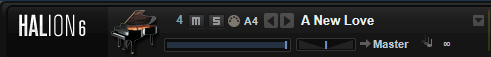
The slot parameters are the same as in the Slot Rack, with the following addition:
- Slot Number
The number of the active slot. You can switch to another slot by clicking the slot number and selecting an entry from the list.
- Load Previous Program/Load Next Program
-
Loads the previous/next program.
The list of programs depends on the MediaBay filter that is active for the slot. For example, if you set the filter to show only bass sounds and double-click a sound to load it, you can use the Load Previous Program/Load Next Program buttons to step through the filtered list of bass sounds for the slot.