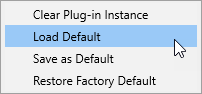Multi Slot Section
In the multi slot section on the left, you can load and save multi-programs, manage the default multi-program, and clear the entire plug-in instance.

- Load Multi-Program
-
Opens a window that allows you to load multi-programs.
- Save Multi-Program
-
Opens a window that allows you to save your settings as a multi-program.