Modulation Matrix
In the modulation matrix, you can interconnect modulation sources, such as LFOs and envelopes, with modulation destinations, such as pitch, cutoff, amplitude, etc.
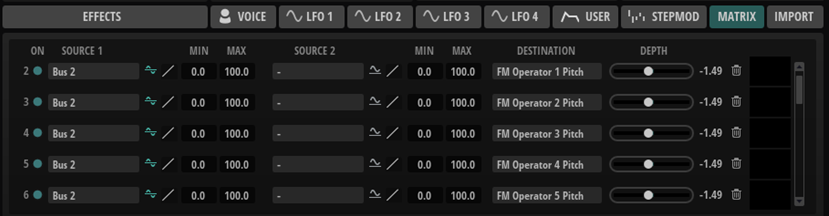
- On
-
Activates/Deactivates the modulation row.
- Source 1
-
Shows the modulation source. Click in the field to select a new source.
- Polarity: Unipolar/Bipolar
-
Allows you to set the polarity of a modulation source. The polarity specifies the value range. Unipolar sources modulate between 0 and +1. Bipolar sources modulate between -1 and +1.
- Curve
-
Allows you to choose a modulation curve that is superimposed on the modulation signal.

-
With the Logarithmic Pos curve, a straight modulation signal, such as the output of the modulation wheel, becomes inward-shaped.
-
With the Logarithmic Neg curve, a straight modulation signal becomes outward-shaped.
-
With the Linear curve, the modulation signal is not modified.
-
- Min/Max
-
These values allow you to limit the modulation to a specific range only.
- Source 2
-
Shows the modulation modifier, a secondary modulation source that manipulates the outgoing modulation signal. For example, you can assign the mod wheel to control the intensity of the modulation.
- Destination
-
Shows the destination parameter. Click in the field to select a new destination.
- Depth
-
Adjusts the modulation depth, that is, the intensity of the modulation.
- Delete Modulation
-
Deletes the modulation row.