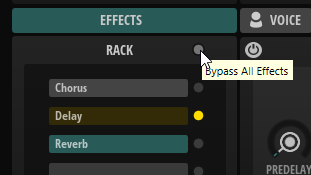Effects Section
In the Effects section, you can connect up to five effect modules in series.
The instrument comes with a collection of high-quality effects. The effects are sorted into the following categories: Modulation, EQ/Filter, Dynamics, Distortion, Pan, and Time.

-
To load an effect, move the mouse over the slot until the Select Effect
 icon is shown, click it, and navigate to the effect that you want to add.
icon is shown, click it, and navigate to the effect that you want to add. -
To change the order of the effects, use drag and drop.
-
To edit the parameters for an effect, select it, so that its parameters are shown on the right.
-
To bypass a single effect in the chain, activate its Bypass Effect
 button.
button. -
To bypass the entire Effects section, activate Bypass All Effects.