Settings Pane
The Settings pane allows you to make additional playback settings, such as fret noises, slide speed, etc.
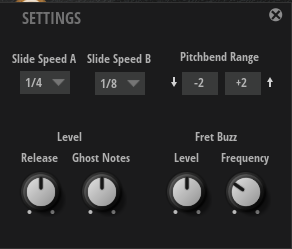
Click Show Settings to open the Settings pane.

- Slide Speed A
-
Adjusts the slide speed for notes that are triggered with a velocity below 64.
- Slide Speed B
-
Adjusts the slide speed for notes that are triggered with a velocity equal to and above 64.
- Pitchbend Range
-
Determines the range for the modulation that is applied when you move the pitchbend wheel.
- Release Level
-
Allows you to specify the level for the note-off samples that are triggered when a key is released.
- Ghost Notes Level
-
Allows you to specify the level for the ghost note samples.
NoteGhost notes are played if the Ghost Notes option is activated in the parameter section.
- Fret Buzz Level
-
Sets the level of the fret buzz sounds. Fret buzz describes the sound that is produced when a vibrating string hits a fret again. This does not happen all the time, but can be used to add an additional touch of realism.
- Fret Buzz Frequency
-
Determines how often a fret buzz sound is added.