Effects Section
The effects section allows you to send the bass signal to up to six stomp box effects and a virtual amplifier simulation.
The effect chain in the upper part of the effects section is where you select the effects that you want to use and specify the order in which the bass signal travels through effects and bass amplifier.
To load an effect, click in the lower part of an effect slot and select an option from the pop-up menu.
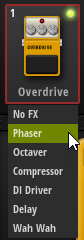
An effect can only be used once in the effect chain.
The order in the effect chain defines the processing order of the effects. This has a great influence on the character of the sound. You can reorder the effects in the chain using drag and drop.

To activate/deactivate an effect, click its FX On/Off button. This button can be found both in the effect chain and in the effect editor.
If an effect is activated and selected in the effect chain, you can adjust its parameters in the lower part of the effects section.
