Deleting Insert mode stop positions
You can delete Insert mode stop positions after they have been set.
Procedure
-
In Write mode, delete Insert mode stop positions in any of the following ways:
-
Select an item at the rhythmic position of the Insert mode stop position and press Shift-Alt/Opt-I.
-
In the system track, click Set Edit Stop Position
 above existing stop positions.
above existing stop positions. -
Click the stop position top handle and drag it in any direction until the mouse pointer is outside the music, then release the mouse.
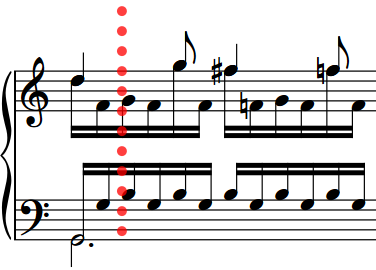 Tip
TipWhen the mouse pointer is in the correct position, the stop position appears as a dotted line.
-