Print Flows dialog
The Print Flows dialog allows you to select the flows you want to print/export from the selected layouts. Ranges of flows include all pages on which those flows appear, in full or in part.
-
You can open the Print Flows dialog in Print mode by clicking Choose in the Job Type section of the Print Options panel. Choose is available when the selected layouts are set to print/export a range of flows.
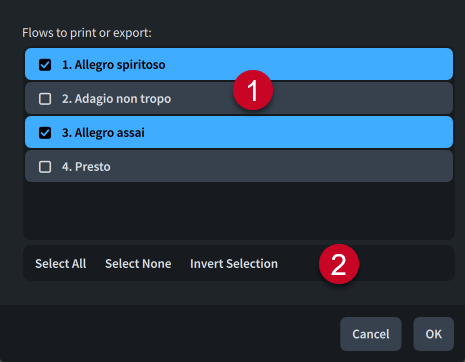
-
Flows to print or export
Contains a list of all the flows in the selected layouts. Flows are included in the page range to be printed/exported when their checkbox is activated.
-
Selection options
Allow you to select/deselect flows. The following selection options are available:
-
Select All: Selects all flows.
-
Select None: Deselects all flows.
-
Invert Selection: Switches your selection to include all flows not previously selected.
-