Insert Pages dialog
The Insert Pages dialog allows you to insert pages at any position in layouts. Inserted pages can be empty or can use a page template as a starting point.
-
You can open the Insert Pages dialog in Engrave mode by clicking Insert Pages
 in the Pages section action bar in the Pages panel.
in the Pages section action bar in the Pages panel.
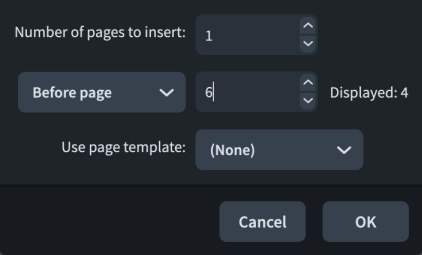
The Insert Pages dialog contains the following options:
- Number of pages to insert
-
Allows you to change the number of pages you want to insert.
- Page position
-
Allows you to select where in the layout you want to insert pages.
-
Before page: Inserts pages before the selected page.
-
After page: Inserts pages after the selected page.
-
At start of layout: Inserts pages before the first page in the layout.
-
At end of layout: Inserts pages after the last page in the layout.
The Displayed preview shows how the page number of the selected page currently appears. If you have inserted page number changes in the layout, the displayed page number might be different to the underlying page number.
-
- Use page template
-
Allows you to select a page template to use as a starting point for the inserted pages.
NotePages inserted using a page template are still considered page template overrides. If you want such pages to get updated if you edit the page template, we recommend assigning page template changes to the pages and removing page overrides.