Slur height
The height of slurs determines how far above/below notes slurs extend vertically.
You can change values for the heights of all slurs project-wide on the Slurs page in Engraving Options. You can also change the height of individual slurs in Engrave mode.
Increasing the height of slurs makes them extend further from the staff. This gives them a rounder shape, which takes up more vertical space. Where vertical space is limited, there should be a balance between how curved slurs are, which can help readability for players, and ensuring staves do not overlap.

|
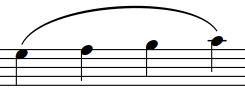
|

|

|
You can find options that change project-wide values for the height of short slurs, short flat slurs, long slurs, and long flat slurs by clicking Advanced Options in the Design section of the Slurs page in .