Tapping
Tapping involves performers pressing the strings of fretted instruments strongly enough that the corresponding pitch sounds without additional striking. Tapping indications can specify whether the performer should use their right or left hand for individual notes. They typically appear as the letter T, a plus sign, or a dot.
According to convention, tapping indications for the same hand and for consecutive notes on the same string with different pitches are notated alongside slurs that span the tapped phrase. This is similar to hammer-ons and pull-offs, except tapping indications appear on every note whereas hammer-on and pull-off indications typically appear centered on slurs.
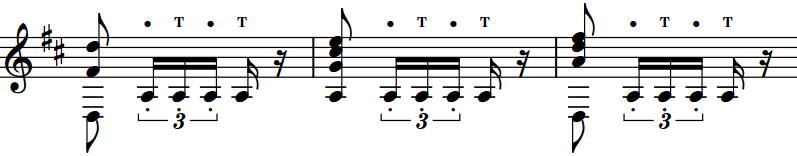
By default, tapping indications only appear on notation staves and are placed above the staff. You can change the staff-relative placement of individual tapping indications. You can also hide/show guitar techniques, including tapping indications, on notation staves only, tablature only, or both.
In Dorico Pro, tapping indications are considered properties of notes. There are the following types of tapping indications:
- Right-hand tapping
-
Right-hand tapping indications specify that the performer should tap the string at the specified pitch with their right hand. In Dorico Pro, right-hand tapping indications appear as the letter T by default.

Figure 2. Right-hand tapping on notation staff 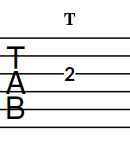
Figure 3. Right-hand tapping on tablature TipYou can change the default appearance of right-hand tapping indications on the Guitar Techniques page in .
- Left-hand tapping
-
Left-hand tapping indications specify that the performer should tap the string at the specified pitch with their left hand. In Dorico Pro, left-hand tapping indications appear as a dot.

Figure 4. Left-hand tapping on notation staff 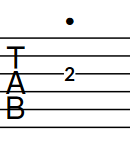
Figure 5. Left-hand tapping on tablature