Guitar bends in Engrave mode
In Engrave mode, each guitar bend, release, and hold has multiple handles that you can move independently to adjust their graphical position and shape on notation staves and tablature independently.
On notation staves, guitar bends and releases have three square handles. When you move either of the start/end handles, the middle handle also moves to retain its position relative to the start/end handles.
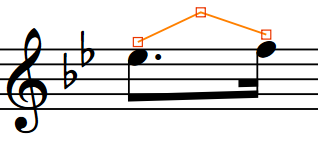
Guitar bends and holds
On tablature, guitar bends and holds have the following handles:
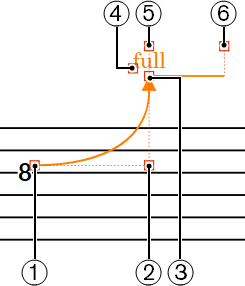
-
Guitar bend start handle
-
Guitar bend middle handle
-
Guitar bend end handle
-
Bend interval handle
-
Hold start handle
-
Hold end handle
Releases
On tablature, releases have the following handles:
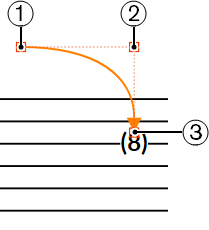
-
Release start handle
-
Release middle handle
-
Release end handle
You can move these handles to change the shape of guitar bends and releases, change the graphical length and angle of guitar bend holds, and move bend intervals. When you move guitar bend end handles, the bend interval also moves to retain its position relative to the end handle.
If guitar bends cross system and frame breaks, you can move the guitar bend segment on each side of the break independently.
Adjoining guitar bends, such as guitar bend runs or a guitar bend that ends on the same note that a return starts on, function as a group. When using the mouse, moving any guitar bend in the group moves all the others. When you move individual handles within the group using the mouse, adjacent guitar bends automatically adjust to compensate.
When you move individual guitar bends in a group or individual handles using the keyboard, this does not affect adjacent guitar bends.