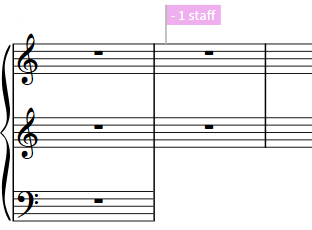Deleting staves
You can delete staves from any rhythmic position so they are no longer shown in any layout; for example, to end a passage with an extra staff and return to the standard number of staves.
Procedure
-
In Write mode, select an item on the staff you want to delete, at the rhythmic position from which you want to delete it.
Note
You can only delete one staff at a time.
- Choose . You can also choose this option from the context menu.
Result
The selected staff is deleted from the selected rhythmic position, and a signpost appears indicating the staff change. The staff is deleted until the next staff change signpost that applies to that staff or the end of the flow, whichever comes first.
-
If you delete staves without deleting the music on them, that music still exists and is included in playback. If you later add staves at the same position, the music reappears.
-
You cannot delete all staves of an instrument as at least one must always appear. If you do not want to see any staves for a particular instrument in a layout, you can instead hide empty staves in that layout.
Example