Hiding/Showing playing technique duration lines
You can hide/show duration lines for individual playing techniques. If you want to hide duration lines, you can choose to show nothing or sim..
These steps only apply to playing technique duration lines. They do not apply to playing technique transition lines. Instead, you can change the style of transition lines.
Prerequisite
The playing techniques whose duration lines you want to hide/show have duration.
Procedure
- In Write mode, select the playing techniques whose duration lines you want to hide/show.
- In the Properties panel, activate Continuation type in the Playing Techniques group.
-
Select one of the following options from the menu:
-
None
-
sim.
-
Line
-
Result
Duration lines are hidden after the selected playing techniques when you select None. When you select sim., duration lines are hidden and sim. is shown once after each selected playing technique.
Duration lines are shown after the selected playing techniques when you select Line.
You can change the default continuation type for each playing technique in the Edit Playing Techniques dialog.
Example

|

|
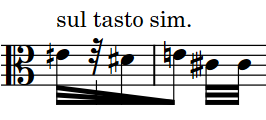
|
After Completing This Task
You can change the style of the duration lines.