Changing the end position of horizontal lines
By default, rhythmic position-attached horizontal lines end immediately after the last note, chord, or rest at their end rhythmic position. You can change the end position of rhythmic position-attached horizontal lines individually, for example, if you want them to end immediately before the following note, chord, or rest.
Note
These steps only apply to rhythmic position-attached horizontal lines.
Procedure
- Select the rhythmic position-attached horizontal lines whose end position you want to change. You can do this in Write mode and Engrave mode.
- In the Properties panel, activate Horizontal end position in the Horizontal Lines group.
-
Select one of the following options from the menu:
-
End at right-hand side of final note
-
End immediately before following note
-
Result
The end position of the selected rhythmic position-attached horizontal lines is changed.
Example
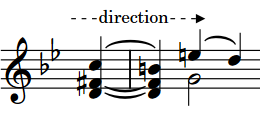
|
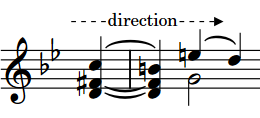
|