Instrument track headers
Each instrument in your project has its own instrument track header, including when a single player holds multiple instruments.
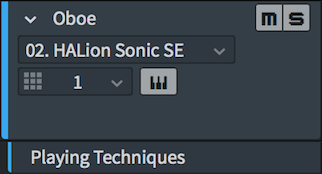
Figure: Example instrument track header including Playing Techniques track header
Each instrument track header contains the following controls:
- VST or MIDI Instrument menu
-
Allows you to select an instance of a VST or MIDI instrument to use for the instrument track.
- Slot menu
-
Allows you to select the slot in the selected VST or MIDI instrument that you want to use for the instrument track.
NoteThe same menu selects a channel for MIDI instruments.
- Mute
-

Mutes the track so it is not included in playback.
- Solo
-

Solos the track so that it is the only track included in playback. All other tracks are muted.
NoteYou can have multiple tracks soloed simultaneously.
- Edit Instrument
-

Opens the corresponding VST instrument dialog, allowing you to edit settings for the slot or channel.