Opening a new tab
You can open a new tab to display a different view or layout within the same project window.
Each tab can contain a separate layout or an additional view of a layout that is already open in another tab or window. Whenever you open a new tab, you are prompted to select a layout that you want to display in the tab.
You can find the tabs at the top of the music area, below the toolbar. If you do not see the tabs, click Show Tabs in the toolbar.

Procedure
To open a new tab, do one of the following:
-
Press Ctrl/Cmd-T.
-
To the right of the tabs, click New Tab.

Result
A new tab opens that shows several icons at the top and a list of layouts at the bottom.
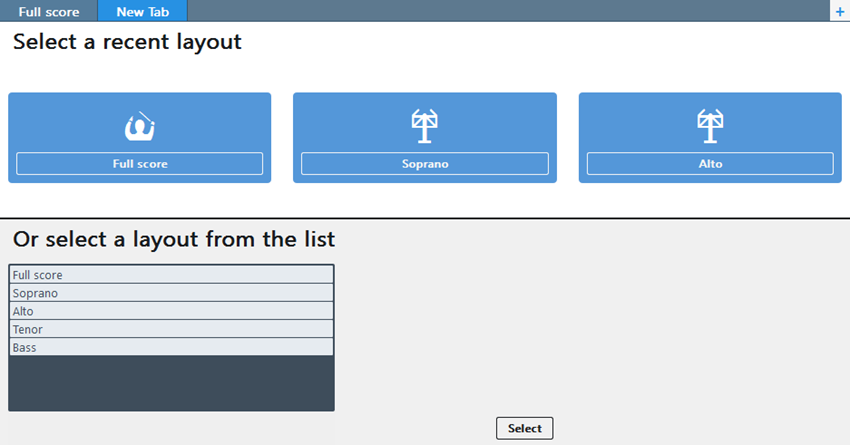
After Completing This Task
You can click one of the icons or select a layout from the list at the bottom. Alternatively, you can click Select Layout in the toolbar and choose one of the layouts from the menu. The layout that you choose opens in the active tab.