Offsetting bar numbers
If you double-click on a bar number, a dialog appears, allowing you to skip a number of bars in the otherwise continuous bar numbering.
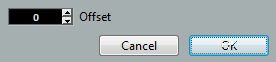
This is used for example when a section repeats. Say, you have a repeat of bar 7 and 8, and want the first bar after the repeat to have the number 11, not 9. To achieve this, you double-click on the “9” and insert an offset of “2”.
It is also useful if the score starts with an upbeat, and you want the first “real” bar to be numbered 1. In that case you would specify an offset of “-1” for the second bar, and make sure that the bar number for the upbeat bar is hidden.
Bar number offsets belong to the Project layer and are shown for all tracks and layouts.