Naming Scheme Dialog
The Naming Scheme dialog allows you to define naming schemes for the audio material that you want to export.
-
To open the Naming Scheme dialog, select an event in the Project window, select , and click Open Naming Scheme Window.
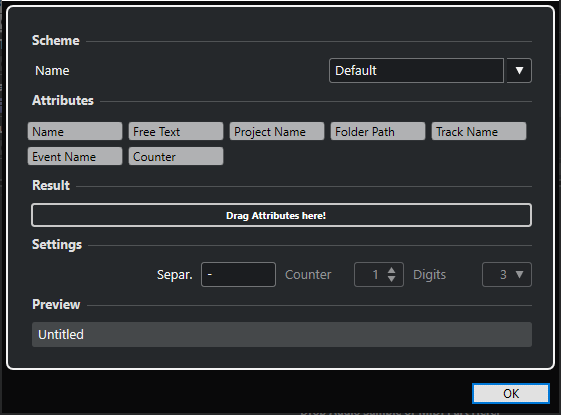
- Scheme
-
Allows you to save and delete naming schemes.
- Attributes
-
Holds the following naming scheme attributes:
-
Name
Adds the text you entered on the Export Selected Events dialog in the Name field to the resulting file name.
NoteThe resulting file name only contains the text in the Name field of the File Name Settings in the Export Selected Events dialog, if you did not define a naming scheme. If the naming scheme contains attributes, the file name corresponds to the naming scheme.
-
Project Name
Adds the project name to the resulting file name.
-
Free Text
Allows you to enter free text.
-
Folder Path
Adds the folder path of the events from the track list to the resulting file name.
-
Track Name
Adds the track name of the audio event or MIDI part to the resulting file name.
-
Event Name
Adds the event name of the audio event or MIDI part to the resulting file name.
-
Counter
Adds a number to the resulting file name.
-
- Result
-
Allows you to drop attributes for the file name and to rearrange them by dragging.
- Settings
-
Allows you to select separator and counter settings.
-
Separator
Divides attributes from each other.
-
Counter
The value from which the counter starts counting.
-
Digits
The number of digits of the counter value.
-
- Preview
-
Displays a preview of your current settings.