Defining Naming Schemes
You can define naming schemes by setting up attributes. Attributes determine the structure of the file name of the exported audio files.
Prerequisite
The Export Selected Events dialog is open and Mix Down to One Track is deactivated.
Procedure
-
In the Export Selected Events dialog, click Open Naming Scheme Window.
The Naming Scheme dialog opens.
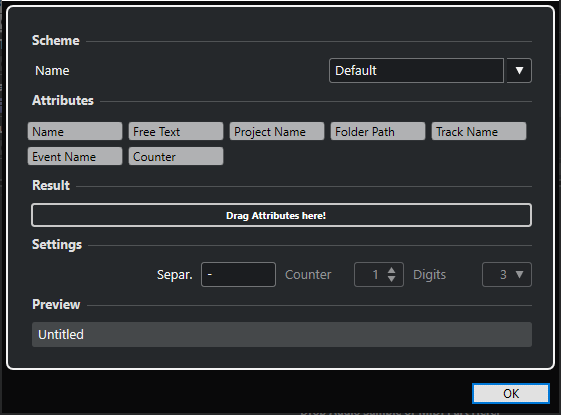
- Open the Scheme pop-up menu, and select New Scheme.
- Optional: Double-click the name in the field, and enter a name.
-
Double-click an attribute in the Attributes field to add it to the Result field.
You can also drag an attribute and drop it in the Result field.
NoteEach attribute is available only once, except for the Free Text attribute. You can set up a maximum of seven attributes.
To remove an attribute, click its x icon.
- Optional: To change the order of attributes, drag an attribute to the left/right in the Result field.
- Click OK.
Result
The naming scheme is saved and applied on export.