Delete Notes Dialog
The Delete Notes dialog allows you delete note events that do not match a specific length or velocity.
-
To open the Delete Notes dialog, select a MIDI part in the Project window, and select .
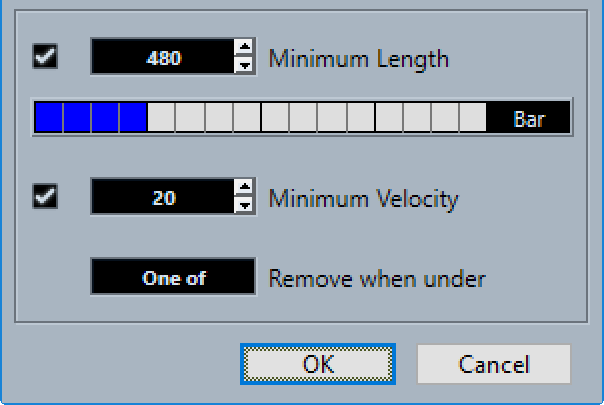
The following options are available:
- Minimum Length
-
Allows you to set a minimum note length in ticks. Notes that are shorter than the set value are deleted. You can use the value field or the graphical length display. If you click the field to the right of the graphical length display the scale for the display changes. You can set it to 1/4 bar, one bar, two bars or four bars.
- Minimum Velocity
-
Allows you to set a minimum note velocity. Notes with a lower velocity than the set value are deleted.
- Remove when under
-
This option is only available if Minimum Velocity and Minimum Length are both activated. It allows you to select if both or just one of the criteria must be met for notes to be deleted.