Cue Channel
The Cue Channel section allows you to set up cue channels for sending cue mixes.
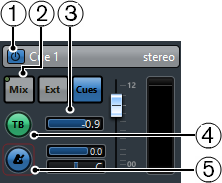
Activate Cue Channel
Allows you to activate/deactivate the cue channel.
Source selectors
Allow you to select the source for the cue channel: monitor mix (Mix), external inputs (Ext), or the cue sends (Cues). The signal presence indicators in the upper left corner light up when the source channel is sending data to the cue channel.
Signal Level
Allows you to set the signal level.
-
Enable Talkback to Cue Channel
Allows you to activate talkback for communication between the Control Room and the performers in the studio. You can set the level of the talkback signal with the slider.
-
Activate Metronome Click
Activates the metronome click. Use the Click Level and Click Pan controls to set the volume and the pan position of the metronome click.