VST System Link Section
The VST System Link section allows you to set up VST System Link.
-
To open the VST System Link section, select and select VST System Link in the Devices list.
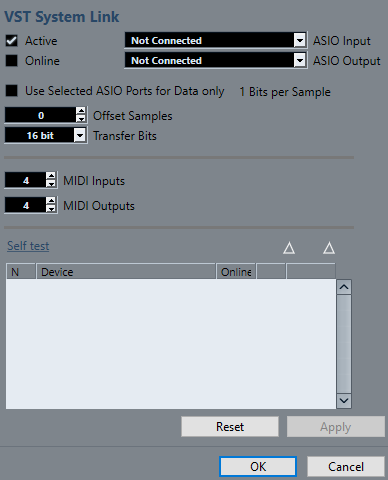
- Active
-
Activates VST System Link.
- Online
-
Puts the computer online.
- ASIO Input
-
Allows you to define the networking input channel.
- ASIO Output
-
Allows you to define the networking output channel.
- Use Selected ASIO Ports for Data only
-
Activate this if you want to devote more bandwidth to MIDI, and send VST System Link information on the entire channel. This channel is then no longer available for audio transfer.
- Offset Samples
-
Allows you to set an offset for the computer, so that it plays slightly ahead or behind the rest.
- Transfer Bits
-
Allows you to specify whether you want to transfer 24 or 16 bits. This allows you to use older audio cards which do not support transfer of 24 bits.
- MIDI Inputs
-
Allows you to set the number of MIDI input ports.
- MIDI Outputs
-
Allows you to set the number of MIDI output ports.
- Self test
-
Allows you to test the network.
- Receiving
-
Lights up if the computer is active.
- Sending
-
Lights up if the computer is active.
- List
-
Shows the name of each computer.