Export Audio Mixdown
The Export Audio Mixdown function allows you to mix down and export all audio that is contained between the left and right locators of a project. Cubase Pro only: You can also export audio that is contained in different ranges defined by cycle markers.
-
To open the Export Audio Mixdown dialog, select .
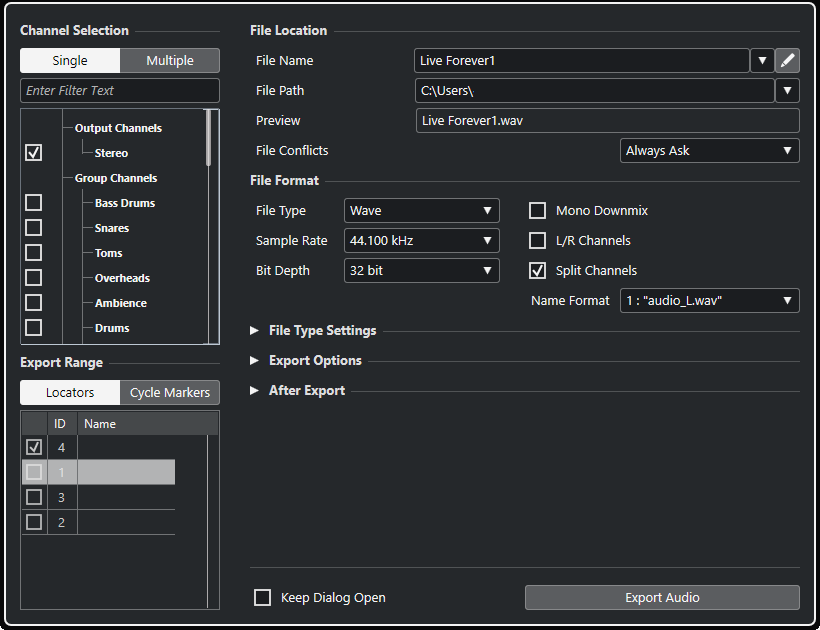
Figure: Cubase Pro
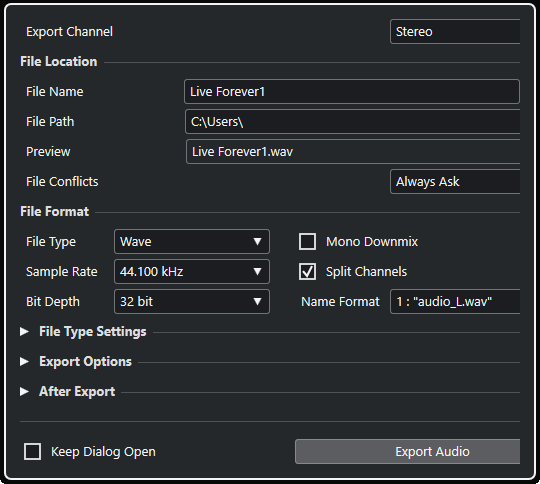
Figure: Cubase Artist