VCA Fader Track Inspector
The Inspector for VCA fader tracks shows the settings for the VCA faders.
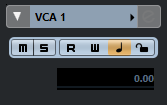
- Track name
-

Click once to show/hide the basic track settings section. Double-click to rename the track.
- Colorize Selected Track
-

Allows you to colorize the selected track.
- Read Automation
-

Allows you to read track automation.
- Write Automation
-

Allows you to write track automation.
- Toggle Time Base
-

Switches between musical (tempo related) and linear (time related) time base for the track.
- Lock
-

Disables all editing of all events on the track.
- Volume
-

Allows you to adjust the level of the track.
VCA Channel Track Inspector sections
Apart from the basic track settings that are always shown, VCA channel tracks also provide other Inspector sections.
Fader Section
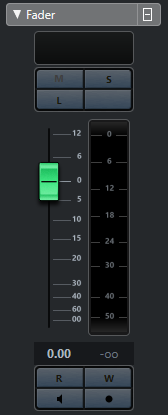
Shows a duplicate of the corresponding MixConsole channel.
Notepad
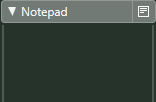
Allows you to enter notes about the track.
Quick Controls
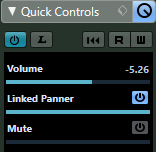
Allows you to configure quick controls to use remote devices, for example.