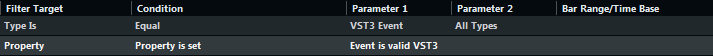Searching for Properties
You can search for properties that are not part of the MIDI standard but rather Cubase-specific settings.
Procedure
- Open the Filter Target pop-up menu and select Property.
- Open the Parameter 1 pop-up menu and select the property that you want to search for.
-
Open the Condition pop-up menu and select one of the following options:
-
Select Property is set if you want to search for events that have the specified property.
-
Select Property is not set if you want to search for events that do not have the specified property.
-
Example
You can set up the Logical Editor to find all muted events.
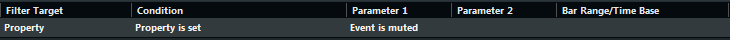
You can set up the Logical Editor to find events that are selected and muted.
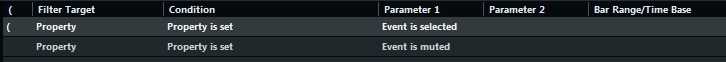
Cubase Pro only: You can set up the Logical Editor to find all note expression data.
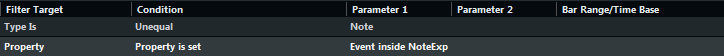
Cubase Pro only: You can set up the Logical Editor to find all MIDI controller events that form part of note expression data.
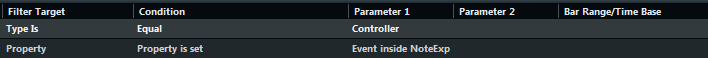
Cubase Pro only: You can set up the Logical Editor to find all VST 3 events that cannot be played back, because there is no note expression-compatible VST instrument on the related track.