AAF Import Options Dialog
-
To open the AAF Import Options dialog, select .
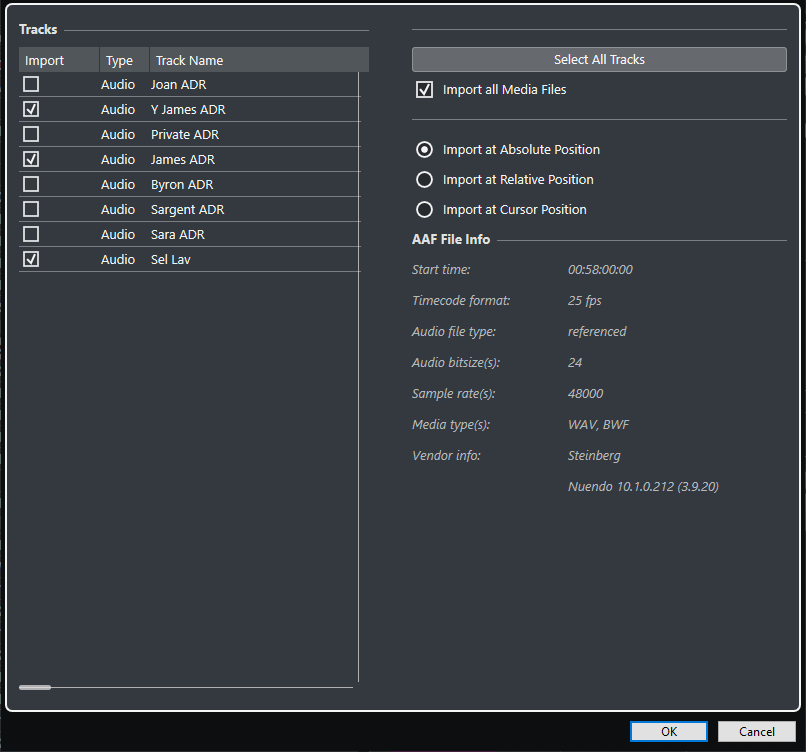
- Import
-
Allows you to select a track for import.
- Type
-
Shows the media type of the track.
- Track Name
-
Shows the track name.
- Select All Tracks
-
Selects all tracks for import.
- Import All Media Files
-
Imports media files that are not referenced by events.
- AAF File Info
-
Shows information about the file.
- Import at Absolute Position
-
Places the file at its original timecode position in your project. If the start time of the imported file is outside of your project range, the start/end time of your project is modified.
- Import at Relative Position
-
Places the file relatively to the start time of your project. For example, if your project starts at timecode 02:00:00:00, and the imported file was saved with a start time of 01:00:00:00, the file is placed at timecode 03:00:00:00 in your project.
- Import at Cursor Position
-
Places the file at the cursor position.